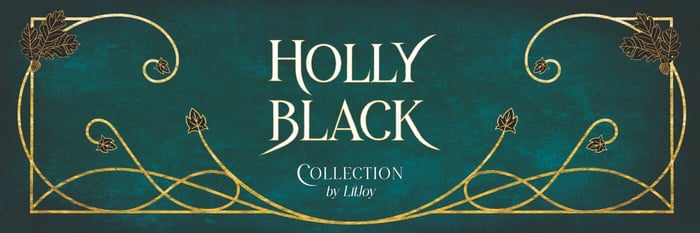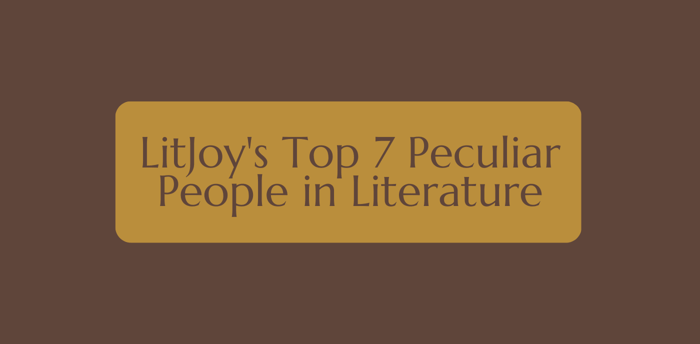How to Customize Your To Bee Read Subscription Box
January 18, 2023•2 minute read read
Yay! You're a To Bee Read Subscription Box subscriber, now what?
How to Customize Your To Bee Read Subscription Box
- Log in to your LitJoycrate.com account page.

- On your account page, select Upcoming Orders.

- From your upcoming orders, select the subscription you wish to customize by clicking My Upcoming Box.

- The box summary page shows what you are currently set to receive. On the box summary page, click Customize My Box.

- On the customizer page, click the Customize button to begin.

- The customizer will show you all the levels and options you have access to with your subscription. For each level, choose the number of items allowed for your box type.
- If you have a Book Only Box, you must choose 1 book.
- If you have a Standard Box, you must choose 1 book, 1 item from each level, and 2 secret products.
- If you have a Deluxe Box, you must choose 1 book and 2 items from each of the other levels.
- You can click Add or Remove for each product to change your selections.
- When you are ready, click Save to save your selections.

- After you have saved your selections, click Shop Add-Ons to purchase your Add-Ons with free shipping.

And there ya have it! Your LitJoy To Bee Read Subscription Box has been customized! Let us know if you have any other questions by contacting hello@litjoycrate.com! And be sure to shop the LitJoy store for all of your bookish needs!